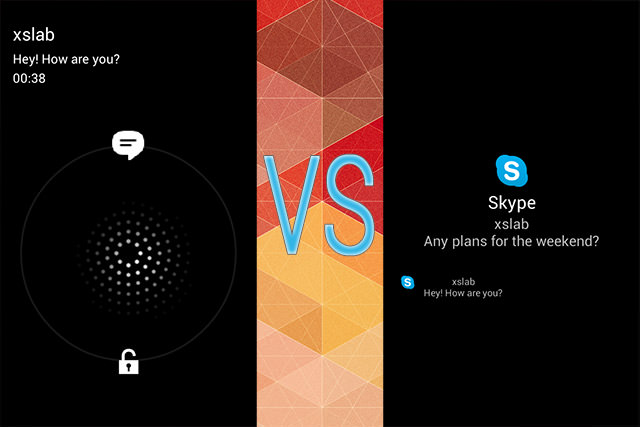“Active Display” is one of the most intriguing features of the Motorola’s upcoming Moto X phone. It shows system notifications on the screen while the phone is locked, so you can immediately decide if something is important enough to act.
Of course, the “Active Display” feature is especially useful with AMOLED screens. They only consume battery power for displaying individual pixels, while black background pixels are actually turned off. Thus AMOLED screens consume significantly less power. But it does not mean that this feature cannot be used with LCD screens of the older Android phones.
Today we are reviewing two applications that replicate the “Active Display” feature on almost any Android device. First one is called “DynamicNotifications” (formerly known as ActiveNotifications) developed by German company Great Bytes Software, and the second one is called “Cowabunga! Rich Notifications” created by Spanish developer Miguel del Amor.
DynamicNotifications

Every time a new notification comes in, DynamicNotifications will light up your device’s screen and display minimalist clock at the top and a white notification icon in the center of the screen. The application uses icons from the notification bar and stretches them to the needed size. When you tap the icon in the center, the program will display details of the latest notification. You now have an option to slide notification icon up and jump right into the notification’s action or slide down and simply unlock the phone.

DynamicNotifications Screenshot
On the DynamicNotifications settings page you can set custom screen timeout and select which apps are allowed to appear on the notification screen.
For a one-time $0.99 fee you can unlock premium features of the application:
- “Breathing notifications” that will redisplay notifications if they haven’t been addressed;
- An option to hide additional details from the notification screen;
- “Auto-wake” mode which will light up the screen when you pull the phone out of your pocket or pick it up from lying face-down on the table;
- “Night-mode” that will disable application for the night hours;
- Custom brightness settings.
Cowabunga! Rich Notifications

Cowabunga! is a lesser-known alternative to the DynamicNotifications. Although both applications are very similar, there are several features that distinct Cowabunga! from its competitor.
First of all the application does not require system permissions at all! It is surely important detail for those of you who really care about privacy. The Cowabunga! does not have internet access so it is unable to send any of the user data to third parties.
With Cowabunga! the notification screen will also look different. Since the app is not optimized for AMOLED screens there is no need to display notifications in black and white. When a new notification is received, Cowabunga! will light up the screen and display colored icon of the application, that had sent this notification along with the notification details. The app offers you an option to list all missed notifications, not only the last one.
In the settings page there is an option to enable or disable notifications from individual applications. You can also enable energy-saving mode that will help you to save battery power by showing notifications with minimum screen brightness.

Cowabunga! Rich Notifications Screenshot