Mind mapping is a popular way to brainstorm a topic or to split an idea into subtasks and actual ‘next steps’. There is no doubt that ubiquitous tablets and mobile phones are a perfect platform for note-taking and mind mapping solutions. There are several dozen Android mindmapping applications available for download on Google Play. Today we’ll take a look at our personal top ten free brainstorming apps.
Contents
The following mind mapping applications are covered in this roundup:
iMindMap HD
- Application: iMindMap HD
- Developer: ThinkBuzan
- Reviewed version: 1.3.0
- Price: Free / $20.99 per year
‘iMindMap HD’ is a mind mapping application created by Tony Buzan — the man who had invented mind mapping technique. Android version of ‘iMindMap HD’ is a part of a multiplatform framework that includes applications for desktop, web and mobile. ‘iMindMap HD’ syncs your maps between all your supporting devices, so you have to to sign up for a free account on the first start.
The process of drawing a mindmap with ‘iMindMap HD’ is easy to understand. Start a new mind map, tap the central topic and you will see a red circle. To create new subtopic just drag this circle out of the central topic. The app has 4 drawing tools: Branch, Box Branch, Freehand, and Arrow. Using those you can draw complex but nice looking diagrams in minutes.
‘iMindMap HD’ is probably one of the most visually appealing mind mapping tools for Android. However, functionality of the free ad-supported version is very limited. This version lacks ability to insert images or audio notes to your mind maps, add tasks, or export your work as an image. If you need one of those features then you have to upgrade to ‘iMindMap with Freedom’ for $20.99 per year. Check the differences between two versions here.

iMindMap HD Screenshot
MindBoard Free
- Application: MindBoard Free
- Developer: TomoakiOshima
- Reviewed version: 3.3.8
- Price: Free / $5.70
MindBoard is a simple freehand drawing mind mapping application. You don’t have to type text for your map’s nodes using virtual keyboard. Instead you can use your finger to write or draw your mind maps. Start a new mind map, tap the central topic, choose color and thickness for the pen, and tap the central topic once again. Now you are working with a canvas you can draw on.
The application allows you to export your work as PDF or PNG files. You can share MindBoard files among your devices that have the same Google Account using Google Drive.
With free version of MindBoard you can create up to 10 mind maps and the app will export your work to PDF with embedded watermark.
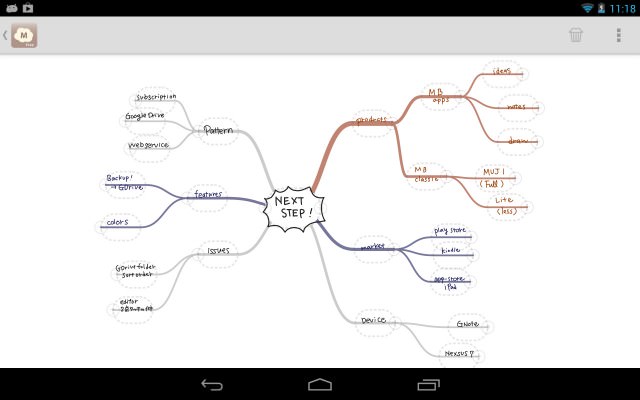
MindBoard Free Screenshot
Mindjet Maps
- Application: Mindjet Maps
- Developer: Mindjet
- Reviewed version: 4.0
- Price: Free!
Mindjet Maps is another popular tool for brainstorming, note taking and creating tasks. Android application is a part of the company’s Mindjet solution that is available as Windows, Mac OS, iOS, Android and web apps. On the first start you have to log into your Mindjet account; you can create one on the company web site.
Creating mind maps with Mindjet is very easy. All program options are on the toolbar that is placed in the lower left corner of the screen. Just tap an icon to select command you need: add subtopic; delete topic; change font options; edit color and shape of a topic; add or remove relation. You can even create a new topic by taking a photo with your device camera.
Mindjet also supports gesture shortcuts. Activate gesture panel from menu (Wrench icon –> Show Gesture Panel) and you will be able to access commonly used commands by drawing predefined shapes. Alas, at this time Mindjet won’t allow you to create your own gestures.
You can store your work on the device or to your Dropbox or Box account. By default Mindjet saves files to its own .mmap format, but you can change this setting and save your work to Freemind or XMind formats. The application also allows you to export mind maps as an image or in a plain text format.

Mindjet Maps Screenshot
MindMapper
- Application: MindMapper
- Developer: SimTech Systems, Inc.
- Reviewed version: 5.2.3
- Price: Free!
MindMapper is an Android version of the popular Windows application. Unlike many competitors MindMapper is now a completely free application, although previously there were separate Lite and Pro versions.
With MindMapper you can create mind maps and save them in a folder on your device or directly to your Dropbox account. The program uses its own file format .twdx, that is used both in desktop ‘MindMapper 2012’ and mobile versions of the application. There is no option to export your work to any other format. Still there is a way to share your mind maps by sending them as a PNG image.
Working with MindMapper is fairly easy. Most of the program functions are placed on the toolbars in lower-left corner of the screen. You can change color and shape of nodes, insert icons, format text. You can attach a text note or an image to each item on your map. There is an option to take a picture with your device camera, however I was unable to make it work.

MindMapper Screenshot
MindMeister
- Application: MindMeister
- Developer: MeisterLabs
- Reviewed version: 2.2.2.29
- Price: Free!
MindMeister for Android is a natural extension of the company’s web-based mindmapping tool; when you first run the application you have to log into your MindMeister account or create new one. All your mind maps will be automatically synced with your MindMeister account, and you will be able to work with them from your desktop computer.
Functionality of the MindMeister is pretty limited comparing to other applications in this roundup. You cannot change the font and there are only three font sizes to choose from; shapes are limited to rectangular and rectangular with rounded corners; you cannot attach images or audio notes to your mind map items. There is no option to export your work or send it by email. The only way to share MindMeister mind map is to send a link to it. Keep in mind that the person you are sharing your work with, must have MindMeister account in order to view it.

MindMeister Screenshot
Mindomo
- Application: Mindomo
- Developer: Expert Software Applications Srl
- Reviewed version: 2.2.3
- Price: Free!
Mindomo is a powerful mind mapping solution that is also available for Windows, MacOSX, iOS and as a web cloud service.
The application is packed with an impressive set of features. You can attach text notes, hyperlinks, icons, tasks and images to any node. Images can be taken from a gallery, camera, Bing, Flickr or Mindomo library. There are several built-in themes that you can apply to your mind map. You can change shapes and colors of topics; change font family, size, color and alignment. There is a useful layout management feature that allows you to create different types of diagrams.
The Presenter mode lets you to easily turn your mind maps into interactive presentations. Just create a new slide and select elements of the map that you want to highlight.
All mind maps can be saved to your device or to the cloud maps storage (with free version you can sync only 3 mind maps), and you can organize your files with folders. There is an option to export your work as an image or PDF file or share via email as a PNG picture with attached .mom (Mindomo file format) file.

Mindomo Screenshot
MindSketch Lite
- Application: MindSketch Lite
- Developer: nor software
- Reviewed version: 1.2.1
- Price: Free / $1.02
MindSktechLite is another tool for drawing mind maps, flow charts, and state transition diagrams. The program has a fair amount of standard features: you can create nodes of different shapes, make connections between them, customize colors etc.
The app has a user interface that may take some time to get used to it. Most features are accessible through the menu that floats up when you tap on the screen for a second or two. Now you should move your finger on one of the menu items and eventually submenu will appear. This operation might be slightly annoying since the menu will vanish if you’ll lift your finger.
The application allows you to save your work in its own MSK format or export it as a PNG image. But you must be aware that you won’t be able to open your saved work with free version; this feature only available in the paid version of the program.

MindSketch Lite Screenshot
SchematicMind
- Application: SchematicMind
- Developer: QDV Softworks
- Reviewed version: 1.3.1
- Price: Free!
SchematicMind is a free ad-supported application for creating mind maps right from your Android device. The app allows you to create unlimited amount of mind maps with no limit on map size.
SchematicMind provides you with a sufficient set of features for creating and editing mind maps. You can create node of five distinct shapes, change their background and border color, and add icons to any node. There are a dozen of predefined styles that you can apply to your mind maps. The app has an uncomplicated user interface that is easy to use not only on table but also on smaller mobile phones.
SchematicMind doesn’t require login and you can use it even when you are working offline. The program supports saving mind maps to XML format and open your work anytime on any other device.
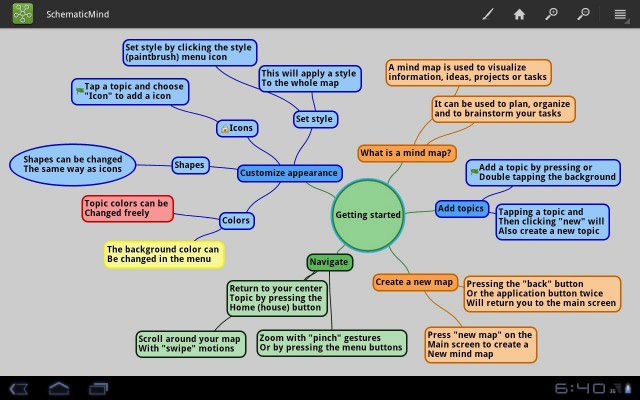
SchematicMind Screenshot
SharpMindMap
- Application: SharpMindMap
- Developer: kvagus
- Reviewed version: 0.8.2
- Price: Free!
SharpMindMap is another application for creating mind maps or just any other diagrams that require graphical representation of objects and relationships between them. The app was created with a focus on simplicity and allows you to easily customize visual appearance of objects, connections and background.
With SharpMindMap you can create nodes of six different shapes; change fill, border and text color; adjust size of individual nodes. The application allows you to create links between any two objects and edit those connections at any time. You can add text labels to connections and change the direction of arrowheads. In ‘Style Mode’ you can easily copy style settings from one object to another.
The program allows you to export your mind maps to XML one by one or all at once. You can also import XML files created on other devices or in different applications. There is also an option to share screenshot of the visible area.
SharpMindMap is a completely free application with no advertising or in-app purchases. With all the features and an unbeatable price the app is a strong competitor that is definitely worth trying out.

SharpMindMap Screenshot
SimpleMind Free
- Application: SimpleMind Free
- Developer: ModelMaker Tools
- Reviewed version: 1.8.0
- Price: Free / $5.16
SimpleMind is a mind-mapping application that is available for Android, iOS, Windows and MacOSX platforms. Android version of the app comes in two flavors – free and paid. You can compare differences between two versions here.
The free version of the application has only very basic features. In short, you can only create nodes and attach text notes to them either manually or using copy-paste function. There are also built-in visual styles that you can apply to the whole mind map. In free version there are neither options to share or export your work, nor ability to import mind maps created in other applications or on other devices.

SimpleMind Free Screenshot

Thanks for the info! I have also recently found a site that teaches How to Make a Mind Map and it is very user friendly! I would recommend checking it out!
MagicalPad http://www.magicalpad.com is a great new app that I use. It combines mind mapping, outlining and visual note taking. It also adds tasks to the mix all in a free-form moving pieces around. it has a basic doodle tool and have iPad and Mac version with sync. Lot of flexibility for 1/10 of what you pay for older apps.
Alas, there is no Android version, it’s iOS only app.
Thank you for sharing this research you samve me big time.
Can’t find the mindsketch Lite which looks cool . Is that a typing error or company has disappeared ?
Seems like the developer had removed both lite and pro versions of the MindSketech from the Google Play.
I also wanted to share Oqto diagram which I liked too
The problem with most mind maps is that they’re really rigid. They present this sprawling matrix of information that can only be navigated by scrolling up and down and side to side. The only one I have found that actually replicates the way I think, bringing ideas into the foreground and leaving others readily accessible, is thebrain. (http://www.thebrain.com/products/android/)
The android version can be synced with desktop software. It’s really great.
Hi, I agree on the hierachy representation missing in most apps.
TheBrain has this, but the interface is not very attractive in my opinion.
Mindly was able to combine this approach with a very attractive and user friendly interface.
http://www.mindlyapp.com/
Thank you very much for saving so much of my time, I did not want to have to test dozens of different applications myself.
You seem to be amazing developers and i wonder if you would consider this challenge?
A paid app’ voice to text because it does not recognise obvious capitals such as i am going i know well london tokyo montreal sheffield monday tuesday wednesday. Words that another without a capital letter should not exist with a small letter!
Alan, thank you for your suggestion! It is really good idea to write extensive review of voice-to-text apps and we’re going to work towards it.
Thank you for your support, I am trying to increase my productivity. I think if you check out Siri, it does something like this. I would pay a lot to have this facility!
There is an app called Mindly which I really like. I think it should be on this list.
For all of you who want to give Mindomo a try, you should know that we’ve done several updates to the version reviewed in the article. You can read more about it here – http://blog.mindomo.com/2015/02/getting-things-done-in-a-world-of-rapid-change.html
Also, if you have any further questions, don’t hesitate to contact us at support@mindomo.com .
Hi, much thanks for this post, very helpful.
I would like to know if there is any of those softwares which allow users to collaborate simultaneously on android…
Thanks for help.